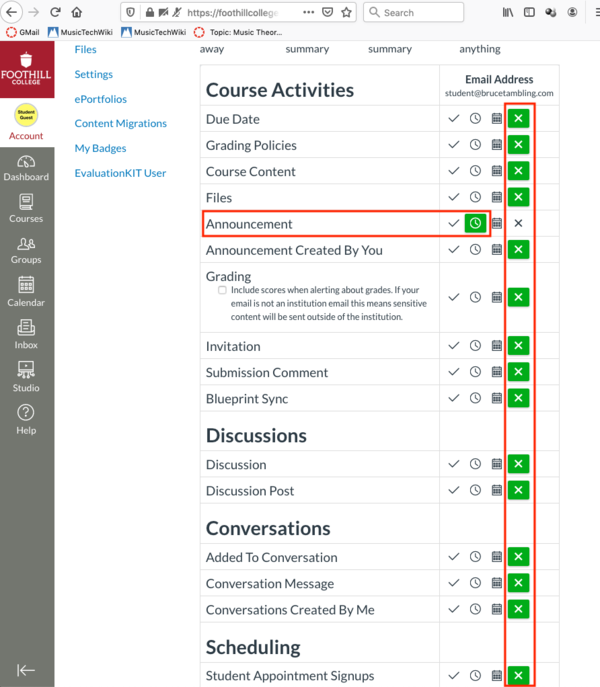Difference between revisions of "Set Canvas Notifications"
From MusicTechWiki
| (14 intermediate revisions by the same user not shown) | |||
| Line 1: | Line 1: | ||
| − | |||
==Configure Canvas Notification Settings== | ==Configure Canvas Notification Settings== | ||
# You can setup your '''Canvas Notification Preferences''' ''any'' way you want | # You can setup your '''Canvas Notification Preferences''' ''any'' way you want | ||
| Line 10: | Line 9: | ||
{{FilePath:Canvas-Notification-Settings.png|600px}} | {{FilePath:Canvas-Notification-Settings.png|600px}} | ||
| − | + | ||
[[Category:Module-00-Getting-Started-Content]] | [[Category:Module-00-Getting-Started-Content]] | ||
| − | |||
| − | |||
| − | |||
| − | |||
| − | |||
| − | |||
| − | |||
Latest revision as of 12:20, 26 January 2023
Configure Canvas Notification Settings
- You can setup your Canvas Notification Preferences any way you want
- Canvas has A LOT of possible settings!
- Read all about them here: CanvasNotifications.pdf
- To read even more go here: How do I set my Canvas notification preferences?
- To minimize receiving tons of email notifications, you might consider turning ALL Notifications OFF except for Announcement
Recommended Settings
This will TURN OFF all Canvas notifications EXCEPT for Announcements: